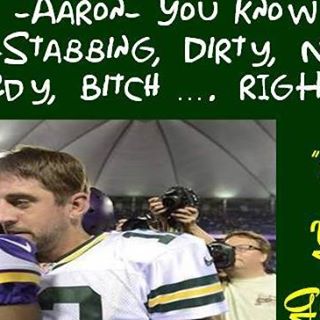You can view it perfectly fine, just that for Windows XP you will have to do some quick stuff to get it working. For Windows Vista and newer versions of Windows it just automatically works without needing to do anything. I was joking about Windows 98, as I didn't think XP needed to do this, so I thought you had something REALLY old.
Here's what you need to do to display Japanese text on Windows XP:
http://gaijinguide.com/2009/how-to-view-japanese-character-on-your-pc-windows-xp/
You only need to do the first part, but doing the second part will let you also be able type Japanese using your English keyboard. ^^
April 27, 2015 at 8:16am