Here's a nice clear picture I found:- showing a Japanese keyboard, taken off from a laptop.… - Feed Post by mog86uk
Here's a nice clear picture I found:- showing a Japanese keyboard, taken off from a laptop. Thought it might be helpful to show, after talking about it in a recent post. :)
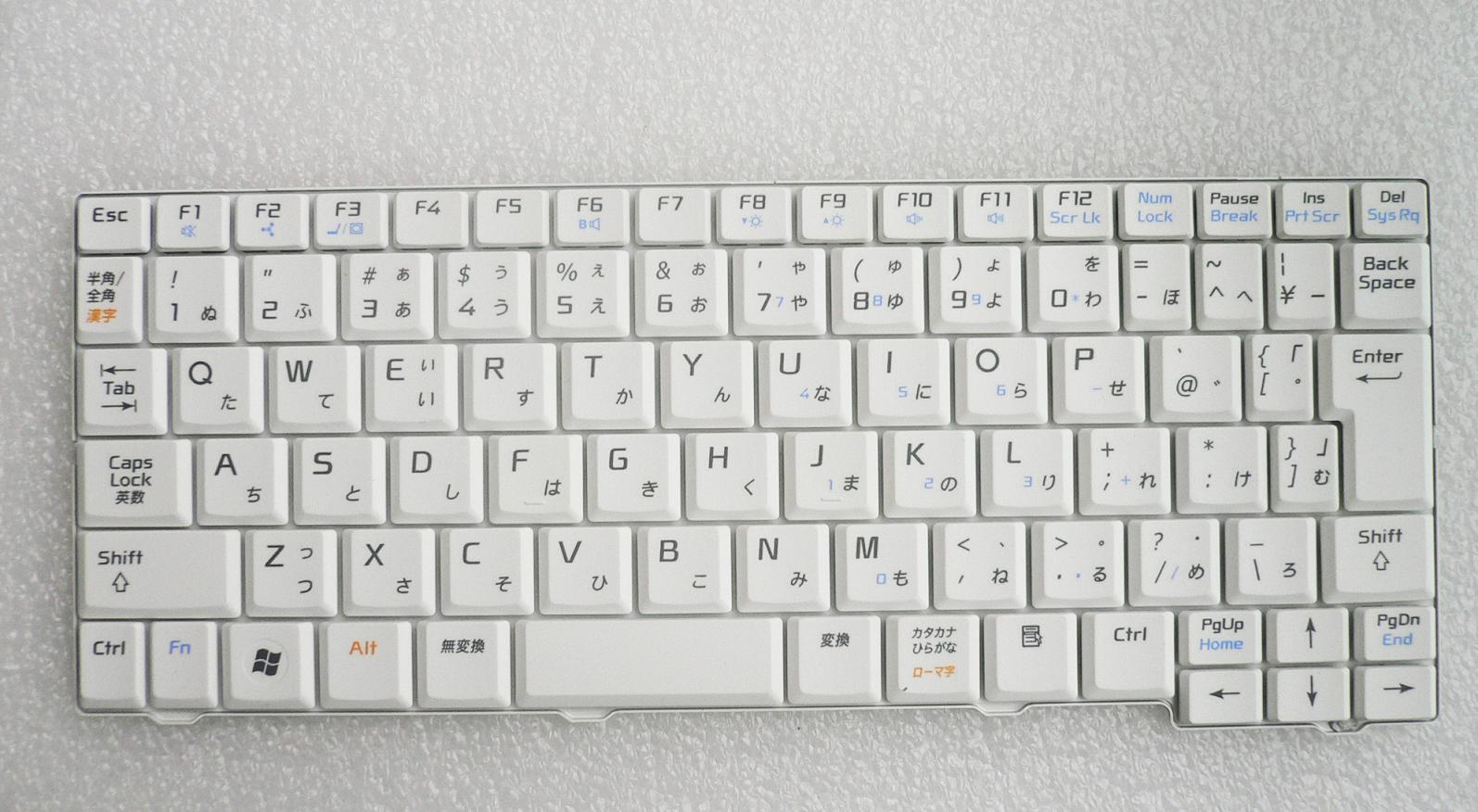
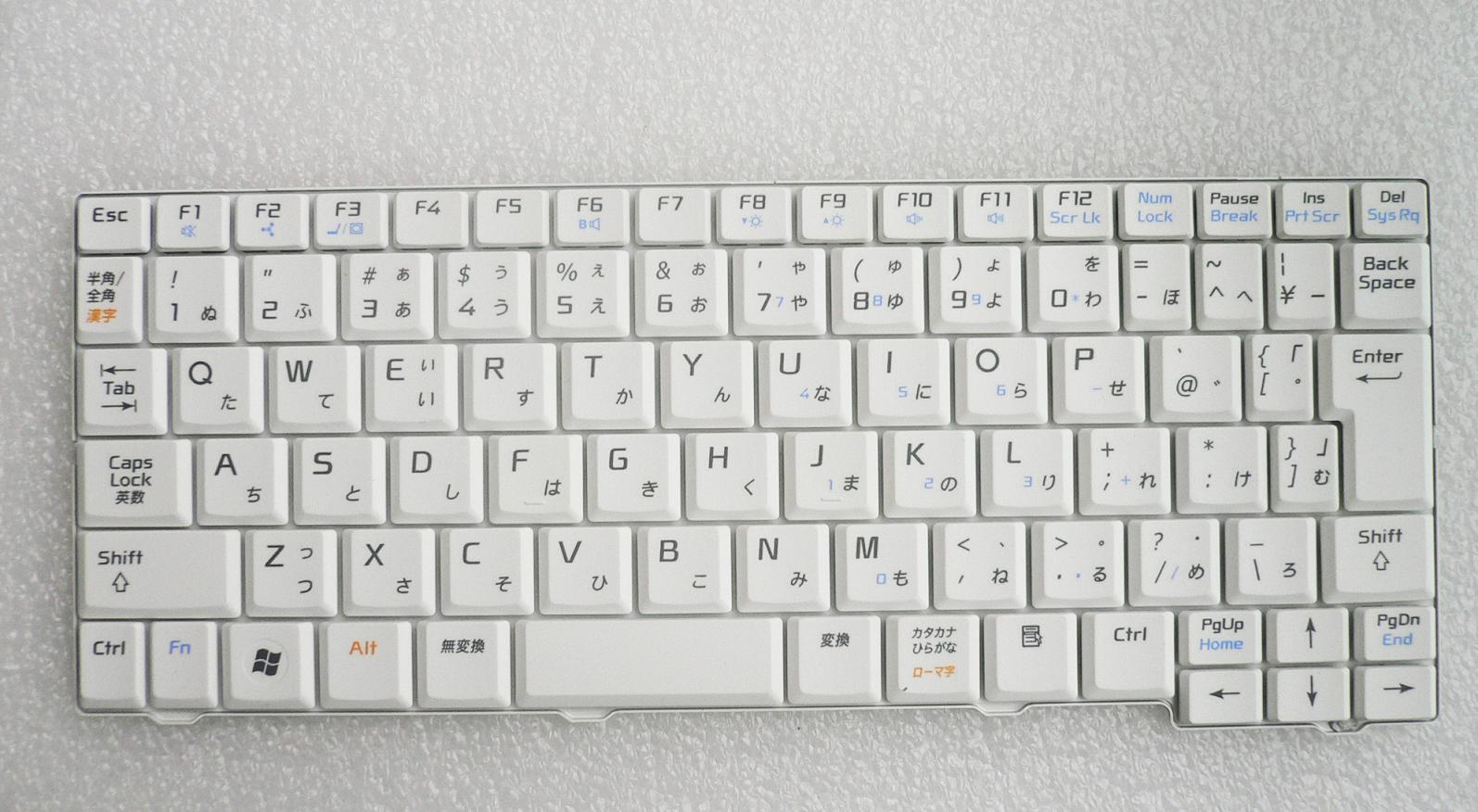
posted by mog86uk May 13, 2014 at 2:17pm
Comments 24
 Thing is though none of those buttons correspond with the way you type on a Japanese keyboard, so I never really understood them. For example, you literally type Ko-ni-chi-wa to get こにちわ。The big difference (and most useful) is the button in the top left under escape, that allows you to change to Hiragana from Romanji, Plus F7 changes Hiragana to Katakana. But the actual symbols on the buttons I have found confusing.
Thing is though none of those buttons correspond with the way you type on a Japanese keyboard, so I never really understood them. For example, you literally type Ko-ni-chi-wa to get こにちわ。The big difference (and most useful) is the button in the top left under escape, that allows you to change to Hiragana from Romanji, Plus F7 changes Hiragana to Katakana. But the actual symbols on the buttons I have found confusing.
May 13, 2014 at 4:59pm After seeing this I ordered a Japanese keyboard sticker :]May 13, 2014 at 11:53pm
After seeing this I ordered a Japanese keyboard sticker :]May 13, 2014 at 11:53pm I actually type the kana directly, on my UK keyboard.
I actually type the kana directly, on my UK keyboard.
For me, to type こにちわ = B I A 0, or to type こんにちは = B Y I A F.
On Microsoft IME, this is called 'kana input', and what you mentioned using is called 'romaji input'. You just click the 'KANA' status icon on the Language bar to toggle it on/off.
With kana input, you're much less likely to write konnichiwa as こにちわ. The ん (n') kana has it's own key. To type は (wa), you don't have to remember to write it as 'ha' instead.May 14, 2014 at 12:09am @Faenger Heh. I thought about doing that, as it seemed like it would be useful and cool to do. It will definitely help if you wanted to learn 'kana input'.
@Faenger Heh. I thought about doing that, as it seemed like it would be useful and cool to do. It will definitely help if you wanted to learn 'kana input'.
I just struggled to teach myself kana input without the stickers. Once you can touch-type it then you won't even be looking at the keys anyway (so it doesn't matter what they say on them). I still think it would be cool to put the stickers on my keys though, even though I no longer don't need to. ^^May 14, 2014 at 12:18am I still look at the keyboard even when typing in my native language, so, I bet I'll need the stickers :PMay 14, 2014 at 12:43am
I still look at the keyboard even when typing in my native language, so, I bet I'll need the stickers :PMay 14, 2014 at 12:43am I already have Hangul stickers, I'm not sure if should buy Hiragana stickers too.... :/May 14, 2014 at 1:02am
I already have Hangul stickers, I'm not sure if should buy Hiragana stickers too.... :/May 14, 2014 at 1:02am If you have extra space why not, I hope ill be able to apply mine, what with both English and Hebrew already there..May 14, 2014 at 1:03am
If you have extra space why not, I hope ill be able to apply mine, what with both English and Hebrew already there..May 14, 2014 at 1:03am Yeah, you're right. I'm gonna buy those stickers (:May 14, 2014 at 1:11am
Yeah, you're right. I'm gonna buy those stickers (:May 14, 2014 at 1:11am :D, btw whats the fastest way to make XP here? i wanna go to lvl 2 of kanji..May 14, 2014 at 1:12am
:D, btw whats the fastest way to make XP here? i wanna go to lvl 2 of kanji..May 14, 2014 at 1:12am @faenger practice mode and get some high combos ;)May 14, 2014 at 1:15am
@faenger practice mode and get some high combos ;)May 14, 2014 at 1:15am I'll try! :] , another question if you don't mind, when does the count of points per day restart? because it's obviously not when its 12 am here :PMay 14, 2014 at 2:08am
I'll try! :] , another question if you don't mind, when does the count of points per day restart? because it's obviously not when its 12 am here :PMay 14, 2014 at 2:08am I've noticed it's when the day switches over in Japan (around 11am EST) but I'm actually not 100% sure if the time was changed when Beeant changed servers.May 14, 2014 at 2:14am
I've noticed it's when the day switches over in Japan (around 11am EST) but I'm actually not 100% sure if the time was changed when Beeant changed servers.May 14, 2014 at 2:14am That's what i figured..so 4 hours ahead of me, ok. If I'll have any more question can i contact you? :DMay 14, 2014 at 2:18am
That's what i figured..so 4 hours ahead of me, ok. If I'll have any more question can i contact you? :DMay 14, 2014 at 2:18am Anytime ;)
Anytime ;)
You can post on my feed here, chat, or add me on skype if you'd like - freakymrqMay 14, 2014 at 2:33am I'll add you as friend here, I don't really use Skype..May 14, 2014 at 2:37am
I'll add you as friend here, I don't really use Skype..May 14, 2014 at 2:37am Wow. I wouldn't want to try and learn to touch-type three different language layouts... Two seemed like a bad idea at first, but I'm completely used to it now, but just thinking about learning to touch-type three layouts makes my head hurt!
Wow. I wouldn't want to try and learn to touch-type three different language layouts... Two seemed like a bad idea at first, but I'm completely used to it now, but just thinking about learning to touch-type three layouts makes my head hurt!
And yeah, JCJP daily reset is still at Japan midnight (when the day in Japan changes to the next), even after the server move. So @Faenger it should be 5pm in your time, and @freakymrq if you're EST, it should reset at 11am now, but 10am after daylight savings time ends (as Japan does not use DST). ^^May 14, 2014 at 11:42am I think the Japanese kana layout is going to be a lot more awkward than either Hebrew or Hangul layouts...
I think the Japanese kana layout is going to be a lot more awkward than either Hebrew or Hangul layouts...
As you can see in the image, instead of using three rows, you need to use the entire length of all four rows. Some of the harder to reach keys are quite frequently used, and you still need to use shift quite a lot (both sides).
・Right Shift + Z = っ (small 'tsu')
・Left Shift + 7|8|9|0 = ゃ|ゅ|ょ|を
・゛ and ゜are awkward to reach
Then there's other annoying things, like typing じゃ takes twice as many key presses than with romaji input...
・romaji input = J A
・kana input = し ゛ Shift やMay 14, 2014 at 11:57pm When I saw awkward, I don't mean that it's going to be much harder to learn. I mean that it's going to be uncomfortable to use and get used to. For romaji input, you actually only need to use 20 keys to type kana; for kana input, you need to use 48-49 keys... (just the kana, ignoring punctuation and spacing.)May 15, 2014 at 12:10am
When I saw awkward, I don't mean that it's going to be much harder to learn. I mean that it's going to be uncomfortable to use and get used to. For romaji input, you actually only need to use 20 keys to type kana; for kana input, you need to use 48-49 keys... (just the kana, ignoring punctuation and spacing.)May 15, 2014 at 12:10am I noticed that for romaji input, you can actually type kana using only 18 of the 26 alphabet keys on the keyboard!
I noticed that for romaji input, you can actually type kana using only 18 of the 26 alphabet keys on the keyboard!
The 8 alphabet keys you don't need: Q W F J L X C V
Although, if you count the need to write standalone small versions of kana (っ,ゃ,ぁ,...), then you need an extra key. The keys that create the small version are normally L and X, but they both do exactly the same thing so you only need one of them. (ya = や, lya = ゃ, xya = ゃ)
Just thought it was interesting how few keys you actually need, compared with kana input. Can easily see reasons why romaji input is more popular than kana input in Japan! :PMay 16, 2014 at 9:42am * 19! Oops. No idea why I thought W isn't needed... I guess I was pretty much correct the first time when I said 20 then...May 16, 2014 at 9:48am
* 19! Oops. No idea why I thought W isn't needed... I guess I was pretty much correct the first time when I said 20 then...May 16, 2014 at 9:48am I think stickers won't be necessary. I talked with a Japanese friend and he told me that Japanese people use romaji input.May 17, 2014 at 3:30am
I think stickers won't be necessary. I talked with a Japanese friend and he told me that Japanese people use romaji input.May 17, 2014 at 3:30am Yeah, romaji input is definitely the more commonly used of the two, even in Japan. I was slightly concerned people reading this feed might be getting the impression that kana input is needed (or even just that it would be better to use).
Yeah, romaji input is definitely the more commonly used of the two, even in Japan. I was slightly concerned people reading this feed might be getting the impression that kana input is needed (or even just that it would be better to use).
This feed was following on from my earlier comments on a previous feed.
http://japaneseclass.jp/feeds/comment/4487
In that feed, I explained a bit more clearly that romaji input is what is normally used in Japan (and that kana input is NOT the norm). I hope the start of this feed, lacking some of this previous info, didn't give anyone the wrong impression...
I like kana input, as I'd rather forget that romaji exists when I'm typing kana. I feel that I can type either input type at the same speed and with the same ease, but I'm not sure I can say that kana input is faster or less tiring on the hands. People with smaller hands will almost certainly struggle with the crazy layout of kana input.
I've tried creating my own input layouts. In Google IME settings there is a 'Keymap' section where you can customize the 'Romaji table' easily. I've managed to make a kana input layout that works exactly the same as in Microsoft IME. Then I adjusted this layout to reduce the number of keys that are in awkward positions--by making more use of the Shift key... I don't know if I can design it to be better than standard romaji or kana input though, but it's interesting trying to anyway! ^^May 17, 2014 at 12:02pm Wow... I only just realised that Google IME already has a kana input setting anyway! >_>
Wow... I only just realised that Google IME already has a kana input setting anyway! >_>
I have a feeling I did actually notice this setting in the past, but I think it hadn't worked when I tried it, so I forgot about it. I've tried it now though and it works completely fine!--exactly the same way it works in Microsoft IME.
There's still a couple of minor things I'll miss that Microsoft IME does better, but they're nothing compared to some of the really useful features that Google IME provides. So it looks like I'm properly switching over to Google IME too. ^^May 17, 2014 at 12:49pm ha ha, welcome to the club :)May 17, 2014 at 1:18pm
ha ha, welcome to the club :)May 17, 2014 at 1:18pm
