I've made a new mod for Practice. This is a feature JCJP used to have a long time ago but it was… - Feed Post by mog86uk
I've made a new mod for Practice. This is a feature JCJP used to have a long time ago but it was removed in this version. This mod makes it so to answer questions you have to type out the answers (for answers in English, one word of the answer is fine). All the answer choices are completely hidden when new questions load and answer choices only appear once you've typed them. This is like a Hard Mode!
Wish I could share this with other people, as I've managed to get it working near perfectly almost as if it was an official feature. (Sorry for the large image, hope it appears properly.) ^^
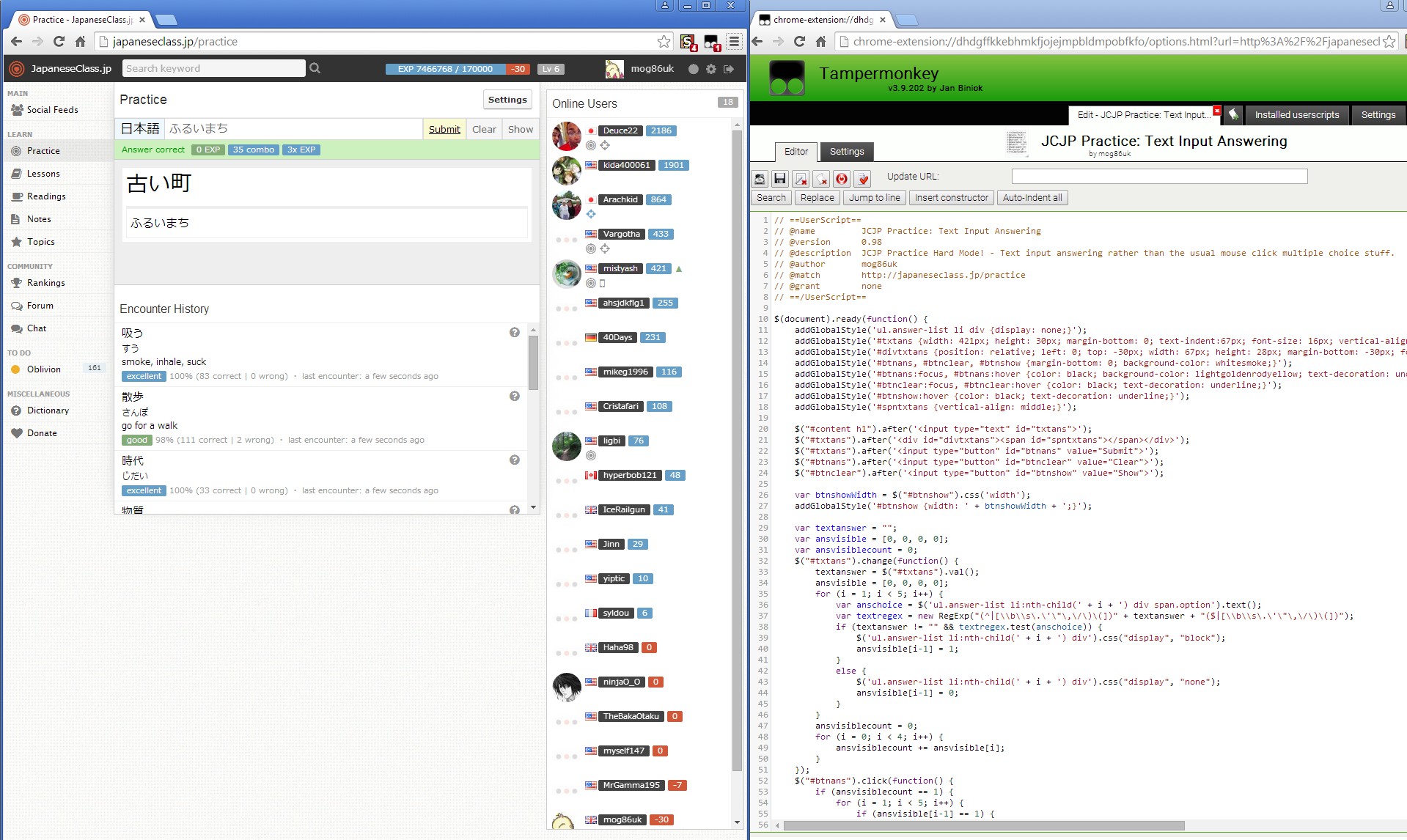
Wish I could share this with other people, as I've managed to get it working near perfectly almost as if it was an official feature. (Sorry for the large image, hope it appears properly.) ^^
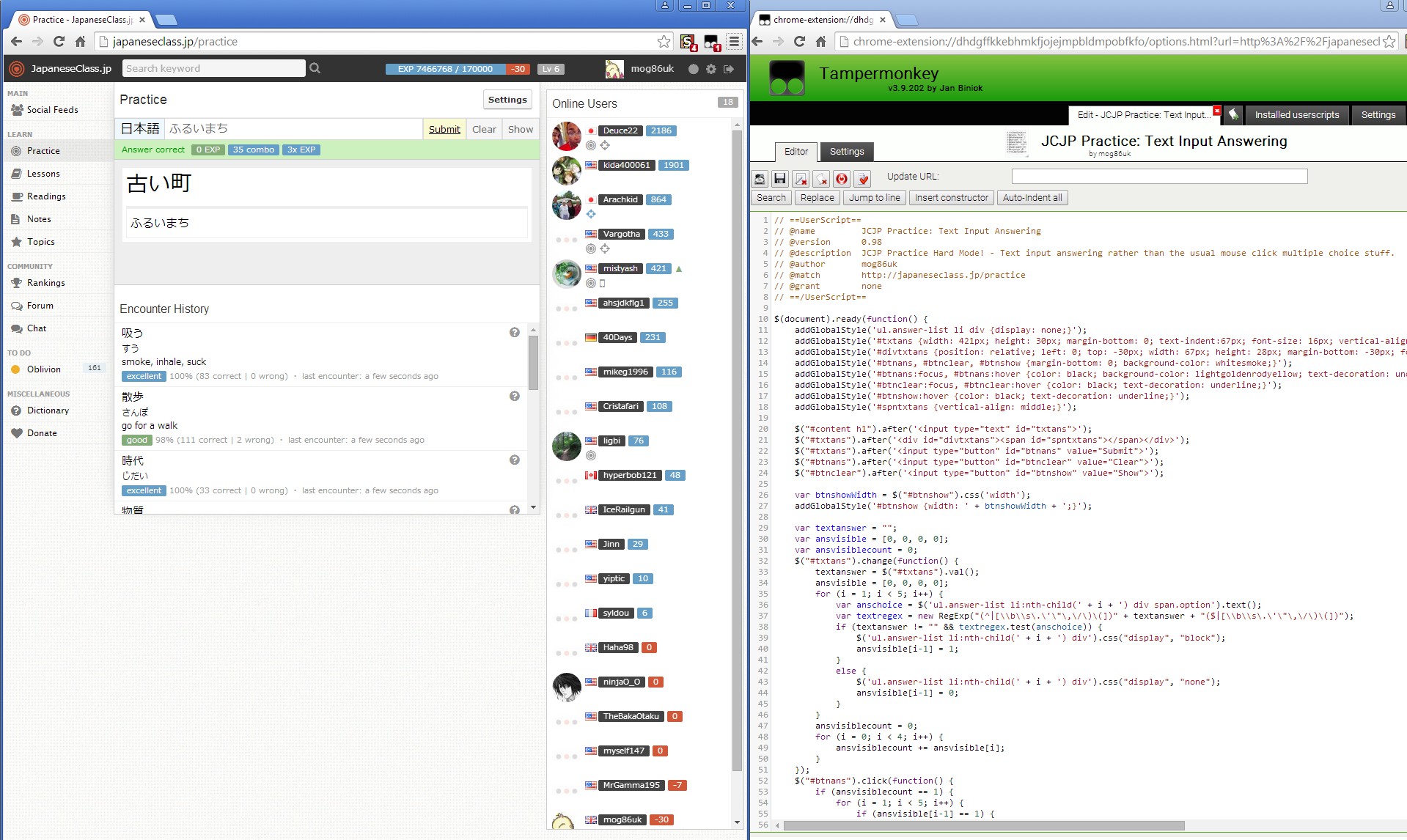
posted by mog86uk March 2, 2015 at 11:40am
Comments 61
 This is awesome!!! I would think this would reduce mistakes. It would for me, at least. Why can this not be shared?!?!March 2, 2015 at 12:08pm
This is awesome!!! I would think this would reduce mistakes. It would for me, at least. Why can this not be shared?!?!March 2, 2015 at 12:08pm I wasted most of today making this. Probably need to right-click the image and open in new tab to see it in full size.
I wasted most of today making this. Probably need to right-click the image and open in new tab to see it in full size.
I've improved on the original text input feature's idea, but it's mostly the same. For starters, the answer list didn't used to be hidden, which kind of defeated the point of typing the answers.
The first part on the left of the textbox displays whether the answer needs to be written in 英語 or 日本語, which is important as I have furigana hidden (meaning I can't tell the difference between Kanji and Reverse Vocabulary questions as they appear the same).
The textbox is where you have to write the answer, which requires different input depending on the type of question:
- Kanji = need to type the full answer in kana and must match one of the four answer choices exactly.
- Vocabulary = choice of typing either the kanji part or the kana part of the answer. (Or you can even type both like "古い町 - ふるいまち", but you will need to type the spaces and hyphen in the middle).
- Reverse Vocabulay = only need to type a single word, but it has to be a full word. (There's nothing stopping you from typing out the entire answer, but it's difficult to remember all the different words and exactly what order they're written and commas and stuff...)
Once you finish typing the answers are still hidden. Pressing TAB on your keyboard highlights the "Submit" button and this is when it checks for matching answer choices and shows them. If only one answer choice is matched and is visible, then pressing SPACE or ENTER clicks that visible answer (or can use the mouse to click the submit button or the answer itself).
From the Submit button, if you press TAB again it triggers the "Clear" button, which clears the textbox and returns the focus to the textbox so you can type a different answer. Can simply click "Clear" with the mouse too. The textbox clears automatically anyway after answer questions and loading new questions.
And lastly, the "Show" button makes the answer choices reappear, which is basically what you do if you give up and can't think of the answer. Otherwise you wouldn't be able to continue, because if you can't think of the correct answer there's not even any wrong answers to click. You would have to try to guess the wrong answers so that you could click them instead, lol. :D
I've tried to make it completely hassle free to use, so it's not much more work than using the mouse. You don't need to touch the mouse at all (except for clicking "Show", which I've made harder to select with the keyboard as a deterent!). With the way I've made it, you have time to double check the answer it has matched, so you shouldn't start getting lots more mistakes. It will be a LOT harder to answer questions though.
This has made JCJP Practice a lot more interesting for me now, just when I was beginning to think there's no point me using it anymore. Really wish I could share this with other people. ^^March 2, 2015 at 12:12pm @Koukyoshi I could probably share it on one of the userscript hosting websites which the extension I'm using (Tampermonkey) uses for hosting scripts made by users.
@Koukyoshi I could probably share it on one of the userscript hosting websites which the extension I'm using (Tampermonkey) uses for hosting scripts made by users.
Currently I've only made this to work on Google Chrome though, and there are definitely a couple of minor parts which won't work quite correctly in other browsers.
I think the main reason I don't know about sharing it is more about whether Beeant is okay with it. For all I know, Beeant is making some cool features for the site anyway, so I wouldn't want to start randomly sharing unnoficial mods.
If you are using Chrome and have Tampermonkey installed, all I'd need to do is post the lines of code somewhere to copy-paste it, so that people could paste it in a blank script, save and run it. It would run perfectly for anyone using Chrome.March 2, 2015 at 12:22pm I guess there is one functionality the old JCJP text input answering had which mine doesn't. Mine doesn't let you type Japanese answers in romaji, whereas the JCJP one converted romaji answers into kana automatically.
I guess there is one functionality the old JCJP text input answering had which mine doesn't. Mine doesn't let you type Japanese answers in romaji, whereas the JCJP one converted romaji answers into kana automatically.
I'm not at all interested in this, especially as I don't use romaji keyboard layout for typing Japanese, but I could probably add this without too much effort. People should learn to use their computer's IME properly for typing Japanese instead anyway... ^^March 2, 2015 at 12:35pm Haha, I got 研究する kanji question wrong. I typed a ょ instead of a ゅ without realising that my finger had hit the wrong button. On kana keyboard layout it's a pretty easy mistake, hitting the "9" key instead of the "8". And I was pretty unluckily that one of the wrong answers was actually けんきょうする ! xD
Haha, I got 研究する kanji question wrong. I typed a ょ instead of a ゅ without realising that my finger had hit the wrong button. On kana keyboard layout it's a pretty easy mistake, hitting the "9" key instead of the "8". And I was pretty unluckily that one of the wrong answers was actually けんきょうする ! xD
All the other mistakes I've made today were accidents during... It is pretty good for decreasing the number of mistakes, but this proves you're not imune to getting caught out still.March 2, 2015 at 1:35pm Ah, you raise a good point. Even then, I would like to use it if you don't mind. I actually use both Firefox and Chrome. I prefer to use Firefox because I like how Rikai-chan is implemented, but I have no qualms with using Chrome. If you don't want to post it here, then, can you send it to my dummy e-mail address, [email protected]? I'm very excited about testing out your mod!March 2, 2015 at 1:39pm
Ah, you raise a good point. Even then, I would like to use it if you don't mind. I actually use both Firefox and Chrome. I prefer to use Firefox because I like how Rikai-chan is implemented, but I have no qualms with using Chrome. If you don't want to post it here, then, can you send it to my dummy e-mail address, [email protected]? I'm very excited about testing out your mod!March 2, 2015 at 1:39pm Oh, I definitely agree with you! But I've noticed I make the most mistakes on hiragana questions. I feel I wouldn't make as many mistakes as I have.March 2, 2015 at 1:43pm
Oh, I definitely agree with you! But I've noticed I make the most mistakes on hiragana questions. I feel I wouldn't make as many mistakes as I have.March 2, 2015 at 1:43pm I'm happy with sending it to a few people like yourself who are probably more interested in it. Can't see the harm in that.
I'm happy with sending it to a few people like yourself who are probably more interested in it. Can't see the harm in that.
I've just sent it from one of my spare email addresses. I hope you know or can figure out how to use the Tampermonkey extension? It will be cool to hear what you think of it. ^^March 2, 2015 at 1:58pm I'll test it in Firefox. It might work virtually the same in Firefox. I don't have an extension installed on that browser, but I think Greasemonkey is essentially the same thing. :)March 2, 2015 at 2:02pm
I'll test it in Firefox. It might work virtually the same in Firefox. I don't have an extension installed on that browser, but I think Greasemonkey is essentially the same thing. :)March 2, 2015 at 2:02pm Oops. I wrote my e-mail wrong. It's actually [email protected]. I wrote Netural instead of Neutral. Could you send it again, please? Thanks!March 2, 2015 at 2:26pm
Oops. I wrote my e-mail wrong. It's actually [email protected]. I wrote Netural instead of Neutral. Could you send it again, please? Thanks!March 2, 2015 at 2:26pm Probably for the best anyway, because I've updated my code a little more. It now works exactly the same in both Chrome (Tampermonkey extension) and Firefox (Greasemonkey extension)! I'll send this updated code (version 0.99) in this email. Can just use Firefox now. ^^March 2, 2015 at 2:37pm
Probably for the best anyway, because I've updated my code a little more. It now works exactly the same in both Chrome (Tampermonkey extension) and Firefox (Greasemonkey extension)! I'll send this updated code (version 0.99) in this email. Can just use Firefox now. ^^March 2, 2015 at 2:37pm In Greasemonkey, when you click "New User Script..." it first asks you to fill in some boxes. The only two fields which are required to fill in are "Name" and "Namespace", but it's fine to just put a random letter or anything because the values are already stored in the code and will simply be overwritten once you paste the code.
In Greasemonkey, when you click "New User Script..." it first asks you to fill in some boxes. The only two fields which are required to fill in are "Name" and "Namespace", but it's fine to just put a random letter or anything because the values are already stored in the code and will simply be overwritten once you paste the code.
After this, the code editing window appears. There's some lines already written which need to be deleted first. Once these lines are deleted, then paste the code I sent. And then the only thing left to do is click "Save". Now the next time you load Practice it should be working automatically with the textbox and buttons added. ^^March 2, 2015 at 3:09pm I did everything you said with Greasemonkey, and it's working flawlessly! You've done it again! I'm in awe at your programming skills! We'll see if I was right about this way decreasing the mistakes I normally make. Thanks again!March 2, 2015 at 5:45pm
I did everything you said with Greasemonkey, and it's working flawlessly! You've done it again! I'm in awe at your programming skills! We'll see if I was right about this way decreasing the mistakes I normally make. Thanks again!March 2, 2015 at 5:45pm I want this :( Where can I get your mod, mog?March 2, 2015 at 7:24pm
I want this :( Where can I get your mod, mog?March 2, 2015 at 7:24pm Could you send this to [email protected]? :D =3March 2, 2015 at 7:33pm
Could you send this to [email protected]? :D =3March 2, 2015 at 7:33pm Just sent you the e-mail he sent me. My e-mail address is NeutralXon, but you should see the name Sam Dickens, which is not my real name, btw, lol.
Just sent you the e-mail he sent me. My e-mail address is NeutralXon, but you should see the name Sam Dickens, which is not my real name, btw, lol.
@mog: This way of doing it kind of reminds me of SFA!March 2, 2015 at 7:59pm @DS25 I'd have been happy to send it, although I was asleep at the time. Looks like Koukyoshi has already sent it? Hope you find it useful. ^^
@DS25 I'd have been happy to send it, although I was asleep at the time. Looks like Koukyoshi has already sent it? Hope you find it useful. ^^
@Koukyoshi Yeah, I was thinking the same thing about it feeling like SFA! Maybe I should add some animated slime monsters? :D
Thanks for your praise, although it's not really programming. I should be doing programming as a career but I've barely these skills for the last ten years...March 3, 2015 at 1:02am I might still make some further adjustments to it.
I might still make some further adjustments to it.
The only issue I know of is if you have the Practice setting "Show Kana" turned off, that for Vocabulary type questions you can't type the kana part of the answer. This isn't something which affects me at all though, because I use something different for hiding the kana. For anyone else who uses that setting, currently they will only be able to answer Vocabulary questions by typing the kanji version of the answer (which shouldn't really be any more effort, and is probably a good idea anyway).
I'm also thinking that pressing TAB is fairly okay, but it would be nice if I could make a way which uses a different key (maybe only needing Spacebar or Enter), because Google Japanese Input uses TAB. I just want to make it as effortless as possible, however most of my other ideas make it more likely to accidentally submit answers without checking them.
Because you have to type some question types in English and some in Japanese, this means you constantly have to turn IME on and off. So it is probably better to only have Practice set either to "Kanji"+"Vocabulary" or to "Reverse Vocabulary", unless switching IME on/off regularly doesn't bother you (I don't really mind it as I've set IME on/off to easier to reach keys).
In Chrome there's no setting to make it switch the IME automatically switch for you, but I believe I think I can improve how the mod works for Firefox. If I get this working for Firefox, I'll send the updated code. ^^March 3, 2015 at 1:27am =3 love love love 愛情March 3, 2015 at 4:01am
=3 love love love 愛情March 3, 2015 at 4:01am =3 love love love 愛情March 3, 2015 at 4:01am
=3 love love love 愛情March 3, 2015 at 4:01am Ern... sorry but how do I add it to firefox?March 3, 2015 at 4:21am
Ern... sorry but how do I add it to firefox?March 3, 2015 at 4:21am Nevermind it works!!March 3, 2015 at 4:26am
Nevermind it works!!March 3, 2015 at 4:26am @mog: I'm still quite new to the world of programming. Is what you did more scripting and not programming?
@mog: I'm still quite new to the world of programming. Is what you did more scripting and not programming?
For someone starting out and doesn't know a lot of kanji, I could see that being problematic. But as you said, it's better that way. At least, I don't have any problem with that aspect.
I also don't have a problem with using TAB to toggle between submit and clear. Since I use a Japanese keyboard, I'm able to toggle between English and hiragana by pressing the ローマ字 key.
I was at it for about 2 or 3 hours yesterday, and the only thing I would say is maybe there should be a shortcut for Show. I agree with why you chose to do it the way you did. Unfortunately, I found myself having to click on it more than I wanted to because sometimes the wording is a little different in English. For example, for お酒, I tried to type alcohol; but the answer was alcoholic drink or something to that effect.March 3, 2015 at 8:18am Heh, I finally got one wrong, but it was completely my fault. I saw 不足 and assumed ぶそく, which is correct in the right context, like 勉強不足, for example. Still, I topped a 1000 combo for only the second time!March 3, 2015 at 9:20am
Heh, I finally got one wrong, but it was completely my fault. I saw 不足 and assumed ぶそく, which is correct in the right context, like 勉強不足, for example. Still, I topped a 1000 combo for only the second time!March 3, 2015 at 9:20am @Koukyoshi I'd call it scripting, although there are differences in opinion on terminology. When I think of programming, I think of code which has to be compiled into machine language instructions, and it isn't so limited in it's access to computer memory and hardware. Scripting is more what this is, because the scripted code is left as normal text, not compiled at all, and the script is simply read through each time it is used. Anyway...
@Koukyoshi I'd call it scripting, although there are differences in opinion on terminology. When I think of programming, I think of code which has to be compiled into machine language instructions, and it isn't so limited in it's access to computer memory and hardware. Scripting is more what this is, because the scripted code is left as normal text, not compiled at all, and the script is simply read through each time it is used. Anyway...
I wish English keyboards had more keys. I assigned single a key to ローマ字 a while ago, but it's difficult to find any good spare keys, so I ended up removing it. I think next time I buy a keyboard I'll import one from Japan. Even if you aren't going to type Japanese, the extra keys would be useful for binding to other stuff. ^^
I know what you mean about the Show button. It would be really easy to swap the order of Clear and Show around. Do you think this would be better? I kind of liked the deterent, but there are a lot of situations like that one you mentioned.
I keep ruining my combo by forgetting to turn the Submit button off while testing, lol. I didn't really think at all when making this mod about whether it would be helpful for reducing mistakes and getting higher combos--I thought it would probably be more the opposite.March 3, 2015 at 12:52pm Oh yeah, I tried to do that Firefox thing, using the "ime-mode: active" and "ime-mode: inactive" properties. These properties only exist for Firefox and Internet Explorer.
Oh yeah, I tried to do that Firefox thing, using the "ime-mode: active" and "ime-mode: inactive" properties. These properties only exist for Firefox and Internet Explorer.
It kind of worked. If I use this on the textbox and set it to "active", then when I load the Practice page the textbox makes IME turn just for that textbox. Changing it in the script to "inactive" and reloading the page makes IME turn off just for the textbox.
However, if I tell the script to change it for each different question, then it doesn't update. Basically, if the page loads and for the first question it is set as "inactive", it works how it should for that question. Then on the next question, if it has to change the property to "active", then the textbox doesn't realise the change and carries on with the IME disabled even though the textbox is set to "active".
A solution to this would be using two separate textboxes, one for 日本語 answers set to "ime-mode: active", and one for 英語 answers set to "ime-mode: inactive". This works really well but is awkward and messy having two different textboxes for answering.
What I'm thinking about trying to do is make it so both textboxes are the same size and in the exact same position, with one hidden behind the other. Then I just need to make which ever one is needed switch to being on top and in focus. Will be really nice if I can get it working fluidly, but might be tricky. ^^;March 3, 2015 at 1:04pm Ah, is that so? Thanks for clearing that up.
Ah, is that so? Thanks for clearing that up.
You bring up a good point. Mapping the dead keys to something else is ingenious. I've never thought about doing something like that before.
I had some free time at work this morning, so I tried it out again. I didn't have as much of a problem with it. I think my home setup just sucks, lol. Also, the more I do, the more I remember the answers for the English questions. I didn't click on Show as much as I did yesterday, so I guess it's fine.
Also, I think you wrote in these comments that you have another way of hiding kana. What way is that?
That does indeed sound pretty cool. But I'm under the impression that you first idea would work. As of now, you have a long textbox for input. The textbox doesn't need to be that big for input since even when answering in English, just typing a word from one of the answers is enough. I guess one of the problems with that is you'll have to click on the textbox that you need.
Also, as a workaround, I just leave IME turned on. You can normally type and press f10 to convert what you wrote to romaji. It's a couple more keystrokes, but I don't mind at the moment.March 3, 2015 at 3:23pm I've made the mod even nicer. I managed to get that Firefox ime-mode thing working properly without resorting to any hacks. I prefer using Chrome as my default browser, however now I'll probably always use Firefox for JCJP as this works so awesomely.
I've made the mod even nicer. I managed to get that Firefox ime-mode thing working properly without resorting to any hacks. I prefer using Chrome as my default browser, however now I'll probably always use Firefox for JCJP as this works so awesomely.
I've run out of time to send the updated code as I'm off to work now. I've made some other improvements too, but I haven't quite finished the last part. Should have time after work to finish it and send it. ^^March 4, 2015 at 1:45am I do scripting/programming myself, but I've never used the Greasemonkey extension. Mod looks nice, btw.March 4, 2015 at 4:27am
I do scripting/programming myself, but I've never used the Greasemonkey extension. Mod looks nice, btw.March 4, 2015 at 4:27am I love you so much.March 4, 2015 at 5:27am
I love you so much.March 4, 2015 at 5:27am That sounds great! Looking forward to trying out the updated mod!March 4, 2015 at 11:13am
That sounds great! Looking forward to trying out the updated mod!March 4, 2015 at 11:13am I just finished testing it. Works so well for Firefox now!
I just finished testing it. Works so well for Firefox now!
For Firefox running on Windows:
・No longer need to turn IME on and off at all!
For Firefox running on Linux:
・May still need to turn IME on for the first question (due to Linux not supporting certain values for this setting)--Need someone with Linux to test whether this actually works.
Other improvements, which affect both browsers:
・I've added a new "Hide Kana" checkbox setting. This at first will seem identical to turning the normal "Show Kana" off, however it is different because you can now type the kana answers even though they are invisible!
・I've made my "Hide Kana" function make use of a cookie, so that it remembers what it was set to last time you did Practice and works automatically!!!
・I reordered the "Clear" and "Show" buttons to the opposite way round.
・I've adjusted the code to make sure the buttons and textbox won't have any major layout issues on certain sized screens.
I think it's now perfect enough to be give it a "Version 1.0" status.
@Koukyoshi @DS25 I'll email the new code in a few minutes. ^^March 4, 2015 at 12:40pm Sent the emails. Let me know if you have any problems replacing the old version of the script with the new version. ^^
Sent the emails. Let me know if you have any problems replacing the old version of the script with the new version. ^^
Also, if either of you are using Linux, I'm interested how well the automatic IME on/off toggling works. I'm on Windows 7 + Firefox + Google Japanese Input. So there may be other combinations where this doesn't work as well as it does for me.
And if any other long time users of this site are interested in trying out this mod, I'll be happy to share this. I should probably send a copy to Beeant, maybe to [email protected] ? :)March 4, 2015 at 1:07pm Thanks! I got it, but it doesn't work as you said. I'm on my work computer now (a laptop I bought for work), and it's running Windows 8.1. I'm using the built-in IME and not Google's. Did you specifically make it work for Google's IME? I'm going to try to download Google's IME and see if it works. I just wanted to give you a heads up.March 4, 2015 at 3:11pm
Thanks! I got it, but it doesn't work as you said. I'm on my work computer now (a laptop I bought for work), and it's running Windows 8.1. I'm using the built-in IME and not Google's. Did you specifically make it work for Google's IME? I'm going to try to download Google's IME and see if it works. I just wanted to give you a heads up.March 4, 2015 at 3:11pm @Koukyoshi Looks like declaring this to be version 1.0 was a bit too hasty. ^^;
@Koukyoshi Looks like declaring this to be version 1.0 was a bit too hasty. ^^;
I've got both Microsoft IME and Google IME installed. Both behave exactly the same with my mod on Firefox.
However, there is a problem like you say. It was working good until I made some modifications near the end to improve Linux support. I thought at the time I'd remembered you saying you use Linux, but maybe I imagined that?
Anyway, it does mostly work, however here's the situation where it will seem like it isn't working:
At the moment, the IME is set to turn on BEFORE the first question loads (before it even knows whether the answer requires English or Japanese input). The problem arises when the first question type is Reverse Vocabulary, which requires English text input.
If you manually turn IME off to answer that Reverse Vocabulary first question, then IME will stay off on all following questions. If instead you click Show to answer the question or you click Clear, then you won't have this problem and it will seem like the mod works perfectly.
Here's the reason:
"ime-mode: auto" = Allow IME to be used, if user/script manually turns it on.
"ime-mode: disabled" = Block IME from being used completely.
"ime-mode: active" = Turn IME on (Not supported by Linux).
"ime-mode: inactive" = Turn IME off (Not supported by Linux).
So I use "active" to turn IME on for non-Linux users, which currently takes effect just BEFORE the first question loads. Then I use "auto" and "disable" to allow/block IME depending on whether the answer needs English or Japanese. If IME is manually turned off again by the user, then the script currently never overrides this and turns it back on. So on the questions where I've allowed IME (with "auto"), if IME is turned off by the user, then it will still be typing English the same as if IME was blocked.
I can fix this pretty easy, but for now just don't manually turn it off on the first question. Try clicking "clear" instead immediately after the page loads and don't turn IME off manually at any point. :PMarch 4, 2015 at 4:13pm Fixed it within a couple of minutes with one single line of code. But now it's hard to decide whether I should make it override the user or if it should just respect the user's decision to turn IME off even when IME needs to be kept turned on...
Fixed it within a couple of minutes with one single line of code. But now it's hard to decide whether I should make it override the user or if it should just respect the user's decision to turn IME off even when IME needs to be kept turned on...
The overriding the user's decision method seems better, since there shouldn't be a reason for turning IME off. However switching IME on and off causes Google Japanese Input to keep displaying the "A" and "あ" pop-up icons for a fraction of a second.
Leaving it as it is, but just adding that fix for when the first question being Reverse Vocabulary, that seems like the best thing to do. I'm going to bed now, so I'll have time to think about it anyway. I'll email the fixed code (version 1.01) tomorrow. Hopefully that will be the final version. ^^March 4, 2015 at 5:03pm Ah, I've used Linux Mint in the past, but I don't use it now. I use Windows 7 on my home laptop and Windows 8.1 on my work laptop. ^^;
Ah, I've used Linux Mint in the past, but I don't use it now. I use Windows 7 on my home laptop and Windows 8.1 on my work laptop. ^^;
That makes sense. When I tried it on my work laptop, IME was indeed turned on before I started. After I got home, I tried it your way, and it worked perfectly! Not having to keep changing layouts is quite useful. Also, nice touch with Show. I like how after clicking Show and then pressing tab causes the answers to disappear and return you back to the textbook. Very, very nice touch.
Looking forward to testing out tomorrow's version, which I suspect will be the last as well! Thanks again!March 4, 2015 at 5:30pm On my home laptop running Windows 7, I noticed the script crashes a lot (3 times in about an hour and a half). I have to open up task manager to close Firefox because trying to stop the script isn't enough. Has this happened to you?March 4, 2015 at 7:00pm
On my home laptop running Windows 7, I noticed the script crashes a lot (3 times in about an hour and a half). I have to open up task manager to close Firefox because trying to stop the script isn't enough. Has this happened to you?March 4, 2015 at 7:00pm @Koukyoshi Interesting. I haven't had it crash even once, not even noticed anything.
@Koukyoshi Interesting. I haven't had it crash even once, not even noticed anything.
However originally I wasn't expecting to share this script, at least certainly not immediately. I kind of just threw code at it without being too concerned about how efficiently it would run. I should test whether it uses a lot more memory than necessary and if there are any unnecessary repeats or loops of the same actions.
If there are any major performance problems, I can definitely optimise the performance of the script to run a bit more efficiently. Is it possible that maybe other extensions are interfering though? I don't have any other extensions installed on Firefox (like Rikaichan/kun whichever it is), just Greasemonkey. I'll look into it though.
For now I'll email the 1.01 update, which fixes the issue with the first question being Reverse Vocabulary and also makes sure that IME is always turned back on for Japanese answers. I found a slightly better way of doing it than what I wrote last night, so I'm happy with it now. ^^March 5, 2015 at 1:09am After I posted what I did, I wished I could have deleted it. I realized then maybe it was conflicting with another extension. I thought the culprit might've been Stylish, so I disabled it this morning, and that seems to have fixed the issue. I was at it for 2 hours, and it didn't crash once.
After I posted what I did, I wished I could have deleted it. I realized then maybe it was conflicting with another extension. I thought the culprit might've been Stylish, so I disabled it this morning, and that seems to have fixed the issue. I was at it for 2 hours, and it didn't crash once.
And the fix that makes sure IME is always turned back on works flawlessly on my end. I find this way of inputing answers more intuitive. And the fact I never have to touch my mouse is a big plus since I like to lean back on my chair.
If I notice anything else, I'll let you know; but I think 1.01 may be the final version! ^^March 5, 2015 at 9:17am @Koukyoshi That's interesting, because I had Stylish enabled on Firefox when I first installed Greasemonkey, however I decided to disable Stylish as Firefox doesn't feel as responsive as Chrome for me.
@Koukyoshi That's interesting, because I had Stylish enabled on Firefox when I first installed Greasemonkey, however I decided to disable Stylish as Firefox doesn't feel as responsive as Chrome for me.
On Chrome I'm still using Stylish and haven't had any problems with this mod running. However, Chrome doesn't use Greasemonkey but uses Tampermonkey extension instead. Maybe Greasemonkey and Stylish don't get along together very well, interfering with eachother? There are other alternative extensions which do the same thing on Firefox, however Greasemonkey is probably the most famous as far as I know and has been around for a long time. Could still try out other extensions.
I'm glad you're liking v1.01. I won't keep emailing you guys updates every day, because it might get annoying like spam. I'll probably won't make any more updates now, but I'll likely keep tinkering around with stuff, making slight improvements. Maybe if there are any major improvements I'll post it, but for now I'm going to just enjoy using it as it is. ^^March 5, 2015 at 10:23am Oh yeah! Have you tried out the "Hide Kana" thing?
Oh yeah! Have you tried out the "Hide Kana" thing?
I haven't really used cookies before, as I never get very far with making websites before I lose interest. I was pretty pleased that I got it working so well, with the cookie actually remembering whether the checkbox was ticked last time I did Practice. Just wondering whether it works for you? :)March 5, 2015 at 10:29am Does the new version work also on Chrome? I'm using it because FF gives me a weird BSOD...March 5, 2015 at 9:45pm
Does the new version work also on Chrome? I'm using it because FF gives me a weird BSOD...March 5, 2015 at 9:45pm @DS25 Only Firefox (and Internet Explorer) has the automatic IME on/off toggling feature. Chrome, Safari and Opera do not have any settings to control IME.
@DS25 Only Firefox (and Internet Explorer) has the automatic IME on/off toggling feature. Chrome, Safari and Opera do not have any settings to control IME.
Other than automatic IME on/off toggling, 1.01 works exactly the same on Chrome as it does on Firefox. I was using it on Chrome originally, because Firefox never runs as smoothly for me no matter what extensions I have running. It should also work on Safari and Opera, if you download one of the suitable extensions for it. ^^March 6, 2015 at 12:39am Thank you. Unfortunately i just can't use Firefox until i discover the source of my BSOD (or until i pay someone to do that :D)March 6, 2015 at 3:22am
Thank you. Unfortunately i just can't use Firefox until i discover the source of my BSOD (or until i pay someone to do that :D)March 6, 2015 at 3:22am @mog: Hm... maybe Stylish wasn't the culprit? Lol. On my work laptop's Firefox, I have Stylish, Pushbullet, Web Developer (I only use this to hide images), Ublock, Rikai-chan, and Restart. If the problem persists, I'm just going to go through the extensions disabling them one by one, or I'll disable them all and enable them one by one.
@mog: Hm... maybe Stylish wasn't the culprit? Lol. On my work laptop's Firefox, I have Stylish, Pushbullet, Web Developer (I only use this to hide images), Ublock, Rikai-chan, and Restart. If the problem persists, I'm just going to go through the extensions disabling them one by one, or I'll disable them all and enable them one by one.
If you make any major improvements, please let me know. I easily prefer using your mod. My assumption was right. In 3 or 4 days, I've only made 3 mistakes. I feel like I'm able to sustain my combos more often.
I forgot to mention my favorite feature! I most certainly have tried it, and it works beautifully. I was very impressed the next time I signed in to JCJP, the checkbox was still checked!March 6, 2015 at 9:15am Also, the mod doesn't appear to work on Windows 8.1 with the regular IME. I still have to manual switch it. Version 1.01 makes it so that I can't even input Japanese. With v1.0, I can input Japanese with no problem. This isn't really an issue since I can use the f10 key, and I don't usually do practice on my work laptop anyway. I just wanted to let you know.
Also, the mod doesn't appear to work on Windows 8.1 with the regular IME. I still have to manual switch it. Version 1.01 makes it so that I can't even input Japanese. With v1.0, I can input Japanese with no problem. This isn't really an issue since I can use the f10 key, and I don't usually do practice on my work laptop anyway. I just wanted to let you know.
I will try to install Google's IME, but this is apparently a little tricky on Windows 8. I'll let you know how that goes when I do.March 6, 2015 at 11:07am I'm confused. I don't have Windows 8 or 8.1, but I do have Windows 10.
I'm confused. I don't have Windows 8 or 8.1, but I do have Windows 10.
I rebooted into Windows 10 and installed Firefox, Greasemonkey, and my script. It's running exactly the same as on Windows 7, both using either the standard Microsoft IME or Google's IME. Installing Google IME involved no more steps on Windows 10 than on 7, was just as simple. The automatic IME toggling is working perfectly for me on Firefox on both Windows 7 and 10, for both IMEs (obviously doesn't work on Chrome though).
Again, I don't have any other extensions running. Firefox doesn't have its own Task Manager unlike Chrome, which makes it a little more awkard to monitor performance. However, neither browser on Windows 7 or 10 is having any performance problems for me. Windows 8 sounds just as bad as I always thought it was! :PMarch 7, 2015 at 12:35am ^ I was using v1.01, btw.
^ I was using v1.01, btw.
Although now I've made v1.02, where I've moved the input bar below the question instead of above it (moved it directly above the Encounter History area). I moved it here, because the conversion drop-down list that appears while typing (on Google IME) partially covers up the question, which isn't really ideal. Don't know why I didn't move it here sooner... ^^;March 7, 2015 at 12:40am Lol apparently it wasn't a weird bsod but the video card literally got out from its socket. I guess I won't have issues using FF nowMarch 7, 2015 at 3:47pm
Lol apparently it wasn't a weird bsod but the video card literally got out from its socket. I guess I won't have issues using FF nowMarch 7, 2015 at 3:47pm @DS25 That's good to hear. ^^
@DS25 That's good to hear. ^^
Btw, are you using Windows 8/8.1 ? I was wondering if you had the same problem with the IME as Koukyoshi when using v1.01 of my mod?March 8, 2015 at 12:39am @mog: That is indeed interesting. I didn't do anything special with my work laptop. I did everything the same as way as I did with my home laptop.
@mog: That is indeed interesting. I didn't do anything special with my work laptop. I did everything the same as way as I did with my home laptop.
As I said I would, I installed Google IME. With v1.0 running, I ran into the same problems I had with that version on Windows 7. In v1.1, the IME won't automatically switch to English. Not only that. If I manually switch it to English to answer a question in English, the IME will switch to Japanese regardless if the next question I have to answer is in Japanese or English. I have almost if not the same extensions for Firefox on both laptops.
As for version v1.02. that makes sense. I don't mind it being on top because I don't answer a question unless I know the answer anyway.March 9, 2015 at 9:38pm @Koukyoshi I've tried to replicate your problem with IME, but I've run out of ideas on how to make it happen.
@Koukyoshi I've tried to replicate your problem with IME, but I've run out of ideas on how to make it happen.
For the questions which require English answers, with "ime-mode: disabled", the IME shouldn't merely switch to English but be completely disabled (stuck in "Direct Input" mode and unable to be changed).
For the questions which require Japanese answer, with "ime-mode: auto", the IME is no longer disabled and whatever input mode you were on last (hiragana, katakana, alphanumeric, or even direct input) will now be functioning again and not prevented.
So whenever the mod shows "英語" for the question, it should be near impossible to even enter Japanese (other than copy-pasting it, or a non-IME method of inputing Japanese). If it says "英語" and it IS letting you enter Japanese, the only thing I can think of is that the "ime-mode" setting isn't actually changing. If it is letting you type Japanese though, you could check yourself whether ime-mode is disabled or enabled(auto) by doing the following...
On Reverse Vocabulary questions, which require English answers where the mod shows 英語, right-click in the text input box and click "Inspect Element". In the inpector window which appears, look to the right and click the "Rules" tab (if it's not showing already). On this "Rules" tab, the first style rule in the list should be one of the following:
element { ime-mode: disabled; }
Does it say this? ^^March 10, 2015 at 6:06am On this "Rules" tab, the first style rule in the list should BE the following: *
On this "Rules" tab, the first style rule in the list should BE the following: *
Oops. I was also going to mention that for questions requiring Japanese answers (where the IME is not blocked) the first rule in the list should be:
element { ime-mode: auto; }March 10, 2015 at 6:12am I'm sure it would be difficult to try to recreate. Maybe it's a problem with how Windows 8 handles the IME?
I'm sure it would be difficult to try to recreate. Maybe it's a problem with how Windows 8 handles the IME?
For v1.0, that's exactly what happens. No matter what I do, I cannot switch from English to Japanese; however, in v1.01, I just found out that even if I manually switch from Japanese to English where I have to answer in English, if I hit TAB 3 times to hit clear, it'll automatically switch back to Japanese.
I checked as you asked. When the mod shows 英語, I see element { ime-mode: disabled; }. When it shows 日本語, I see element { ime-mode: auto; }. I left Rules up to make sure it was switching between the two, and it does. For some odd reason, it's not disabling the IME.
If that didn't make you scratch your head, I installed Tampermonkey on Chrome on my laptop. I copied and pasted the code for mod v1.01 exactly. The appearance is fine, but I can't Submit nor can I Show. Clear works fine, though. Strange, huh?March 10, 2015 at 4:31pm I updated my version of Windows 10, as it was a few months out of date. Still not having any problems with Firefox+Greasemonkey+v1.01 or Chrome+Tampermonkey+v1.01.
I updated my version of Windows 10, as it was a few months out of date. Still not having any problems with Firefox+Greasemonkey+v1.01 or Chrome+Tampermonkey+v1.01.
I live in a house with several computers and laptops, probably close to ten machines! All of them have either Windows 7 or Windows XP, except for one machine which is owned by my brother that actually has Windows 8. I'll try to get him to let me install Japanese input methods, greasemonkey, firefox, and my v1.01 script. Then maybe I can figure this out.
I definitely don't understand how the Submit and Show buttons won't work in Chrome. The only three scenarios I can think of are:
A) Code wasn't copied exactly and correctly (although it sounds like you've already made sure it was copied exactly).
B) You have more than one script running in Tampermonkey for the JCJP Practice page (but I doubt this is the case, as my mod is probably the only script you have on the list).
C) Tampermonkey isn't the only extension you have installed on Chrome, and one of the other extensions is interfering with Tampermonkey or my script(especially an extension which alters webpages or displays additional things on the page).
Hopefully you'll be able to get it working completely. I'm liking using it a lot. ^^
I already made some modifications and I'm thinking it would be better to have an option where you can turn off the need to press enter/space on the submit button (instead just submit instantly without giving time to double-check, as this would make answering require less keystrokes). I've also fixed a few important things, but nothing which would affect in any way the things you've mentioned. I'm still using v1.01 when trying to figure out your problems (copied directly from the email I sent to you, from my "sent emails" folder).March 11, 2015 at 12:25pm Hm... I don't know what to say, lol. The only think I can think of is that Windows 8 handles the IME differently from Windows 10. At least for Firefox, I have the same plug-ins as I do on my laptop running Windows 7, but it doesn't behave the same for some reason. Of course, I didn't mess with the script because I don't know anything about scripting. I just copied and pasted it as is.
Hm... I don't know what to say, lol. The only think I can think of is that Windows 8 handles the IME differently from Windows 10. At least for Firefox, I have the same plug-ins as I do on my laptop running Windows 7, but it doesn't behave the same for some reason. Of course, I didn't mess with the script because I don't know anything about scripting. I just copied and pasted it as is.
For Chrome, I tried disabling all the extensions I have except for Tampermonkey, but that didn't fix the problem.
I guess the only way to figure it out is to try your mod out on a system running Windows 8.
Either way, I'm glad this problem is only on my laptop running Windows 8. At work when I'm not busy, I often do the Readings from this website, and I read articles on NHK's website. I don't like doing the Practice so much because I like listening to my アニソン while doing it. So it's not really a big loss for me since the mod works as it's supposed to on my laptop running Windows 7.
That modification would take the hard mode to another level. I don't know about you, but I often make typing mistakes when I type in Japanese, lol. Today is my last day of work until, most likely, April 13th, so I plan on learning how to type using kana input again during that time, which may or may not help my accuracy.March 13, 2015 at 11:31am I still struggle to understand how it could not work in Windows 8 but be completely fine in Windows 10.
I still struggle to understand how it could not work in Windows 8 but be completely fine in Windows 10.
Chrome still having that specific problem, even after disabling all other extensions, is mind boggling. But it does still work for you for Chrome on Windows 7? I can kind of understand the potential for Windows 8 to handle IME in a weird way, but I have no idea how Windows 8 could cause any issues with the Submit and Show buttons... o.O
I don't see my brother much at all during the week, so I probably won't be able to test on Windows 8 until Sunday. And I guess I'll now have to test both Firefox and Chrome.
Windows 10 is very decent. I have very few complaints at all with it. I can't wait until everyone upgrades from Windows 8 to 10... it will be a little bit like when Windows 7 was released and how it fixed the problem of all the silly people who used Vista instead of XP. :P
The modification doesn't lead to too many mistakes. It still only submits an answer if only one answer is matched. In most cases a typo will result in 0 matches, not matching one of the three incorrect answers. :)March 13, 2015 at 12:08pm @Koukyoshi, @DS25, I've just emailed you guys an updated version of my mod.
@Koukyoshi, @DS25, I've just emailed you guys an updated version of my mod.
I explained most the stuff in the email already. Basically the previous versions won't work correctly anymore, because Beeant has changed the Practice page slightly (moved some few elements around).
I've been making a lot of new versions of the mod since v1.01 anyway, so I was already thinking about sending you guys an update.
This new version (v2.00) has fixes for a few important things. It also should run smoother than previous versions.
Also there are new features added (which I detailed in the email). Basically you can disable the IME toggling stuff now, via a checkbox. And there are a couple of other additional features you can turn on via new checkboxes.
Please delete any old versions and try out this new one. Hope you guys decide to try it out and that you like it. ^^April 8, 2015 at 1:14pm Thanks for the e-mail and new mod! I saw it when you sent it, but as I'm sure you've noticed, I haven't been on JCJP much in the past couple of weeks. I've been on my spring break, so I've been catching up on games, TV shows, and movies. I plan on getting back to this site and SFA soon since I only have 3 months (a little less, actually) left before I have to take N1.April 10, 2015 at 8:45am
Thanks for the e-mail and new mod! I saw it when you sent it, but as I'm sure you've noticed, I haven't been on JCJP much in the past couple of weeks. I've been on my spring break, so I've been catching up on games, TV shows, and movies. I plan on getting back to this site and SFA soon since I only have 3 months (a little less, actually) left before I have to take N1.April 10, 2015 at 8:45am @Koukyoshi Good luck with your N1! I bet it will be a nice feeling when you pass that, hopefully on your first time. ^^
@Koukyoshi Good luck with your N1! I bet it will be a nice feeling when you pass that, hopefully on your first time. ^^
I'm trying to catch up on games and movies, so I haven't been using JCJP or SFA as much recently either.
I hope you find this new version of the mod useful. I'm feeling a lot more benefit for my learning of Japanese by typing the Practice question answers.
I've noticed it's the "vocabulary" mode questions which I'm realising I needed practice on. I often know what the answer should look like, and roughly which kanji belong in the word by thinking of the kanji meanings... However, with this typing mod I have to type out the reading of the answer word, which I'm realising I've never thought about some of the readings (since I've had "show kana" turned off most of the time). So it's beginning to be a pretty helpful tool for me.
I'm still going to improve the mod, and I have a lot of ideas for it. I think I should make it so that it doesn't need to use IME to input Japanese; I should make it so that it can take romaji input and convert it into kana. For me, since I don't use romaji layout, I'd also need it to work for kana layout, and I think I can make it perform this without IME too (type "a" and it converts it immediately to "ち", for example). It might be pretty complicated to do, but with this I would be able to make it even more effortless to answer questions (like pressing space once/twice to confirm answers, for both english and japanese answers).
Anyway, don't waste time reading or replying to what I just wrote. Should get back to chilling out before while you still can, before you have to be studying hard for N1. ^^April 10, 2015 at 11:05am
