Hey, I think Windows 10's Anniversary Update screwed up something for me because the font of this… - Feed Post by FelliVox
Hey, I think Windows 10's Anniversary Update screwed up something for me because the font of this site looks like crap now. Just before I restarted to let it update it was looking fine. And now it looks like this (image attached). And it's only this website. No other website does this.
I tried to fix it to no avail, but I did find out that if I zoom in a lot (200% and more) it looks fine, actually even better than the previous font. But there's no point to that for me since it zooms in enough to turn into the mobile version of the website, and that's too big for a big screen. I admit that this font looks great when zoomed in at 500%, but it's unusable.
I tried using Firefox, Opera and even Edge but they're all the same. And there doesn't seem to be much about it online. Does anyone know what's the problem here?
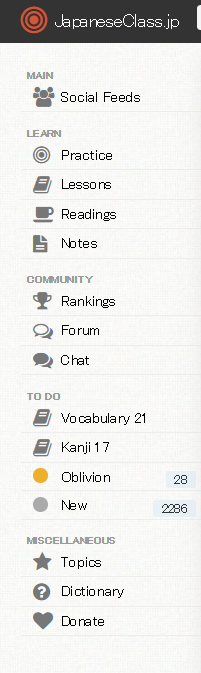
I tried to fix it to no avail, but I did find out that if I zoom in a lot (200% and more) it looks fine, actually even better than the previous font. But there's no point to that for me since it zooms in enough to turn into the mobile version of the website, and that's too big for a big screen. I admit that this font looks great when zoomed in at 500%, but it's unusable.
I tried using Firefox, Opera and even Edge but they're all the same. And there doesn't seem to be much about it online. Does anyone know what's the problem here?
posted by FelliVox



