Romaji input, kana input, and thumb-shift keyboard layout. Below is a… - Feed Post by mog86uk
Romaji input, kana input, and thumb-shift keyboard layout.
Below is a picture showing the kana key layout on Japanese keyboards. For the last few years I've used this layout for typing Japanese characters, but the majority of even Japanese people type Japanese characters using romaji input.
I'm not posting this to recommend anyone switches to it. Kana layout has some fairly big negative sides to it—negatives such as having to use 4 rows of keys instead of 3, and having to use the all the extra keys on the ends of the rows, just for typing the basic kana. (Romaji layout only requires 19~20 alphabet keys to make all the standard kana, whereas kana layout requires 47 keys AND needs the shift key to do the same thing. You need big hands for a start...)
Now have a look at the kana key layout of a 親指シフト (thumb-shift) keyboard:
http://eee-life.com/kb/wp-content/uploads/2016/07/white-full.jpg
↑It uses the special 親指左 and 親指右 keys at the bottom as modifier keys, which you press with your left and right thumbs. This allows it to fit all the kana onto 3 normal-length rows of keys. I've ordered this keyboard online, as I've always wanted to try this out, but maybe it will be really rubbish.
Just mainly posting this as someone was wondering the other day what "romaji input" and "kana input" meant, and to see what people think about the thumb-shift idea. ^^
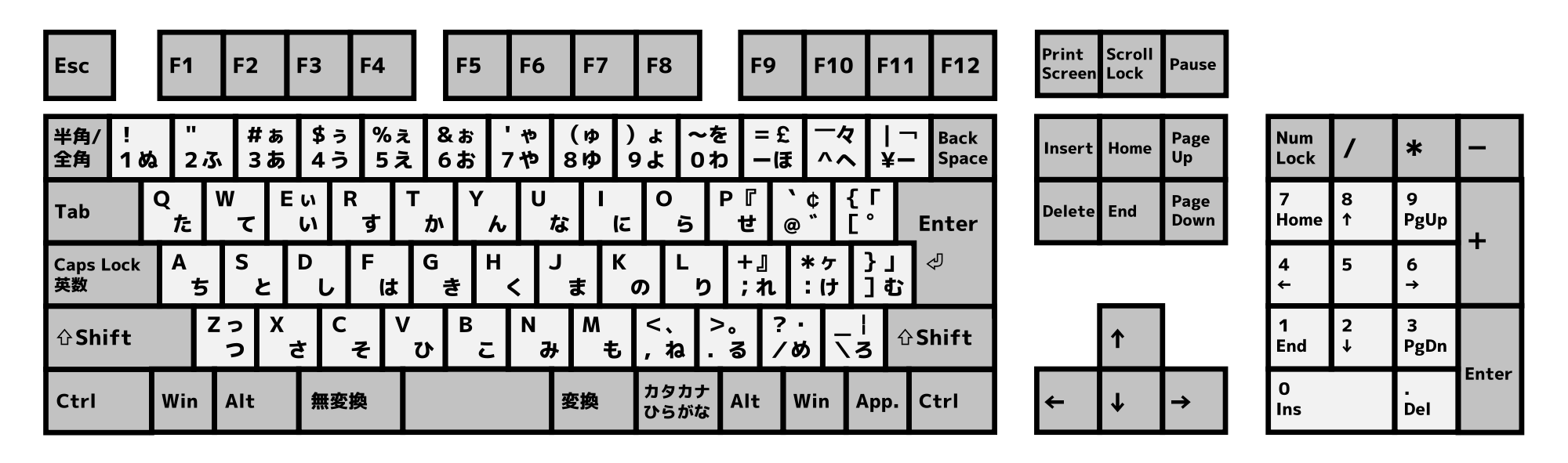
Below is a picture showing the kana key layout on Japanese keyboards. For the last few years I've used this layout for typing Japanese characters, but the majority of even Japanese people type Japanese characters using romaji input.
I'm not posting this to recommend anyone switches to it. Kana layout has some fairly big negative sides to it—negatives such as having to use 4 rows of keys instead of 3, and having to use the all the extra keys on the ends of the rows, just for typing the basic kana. (Romaji layout only requires 19~20 alphabet keys to make all the standard kana, whereas kana layout requires 47 keys AND needs the shift key to do the same thing. You need big hands for a start...)
Now have a look at the kana key layout of a 親指シフト (thumb-shift) keyboard:
http://eee-life.com/kb/wp-content/uploads/2016/07/white-full.jpg
↑It uses the special 親指左 and 親指右 keys at the bottom as modifier keys, which you press with your left and right thumbs. This allows it to fit all the kana onto 3 normal-length rows of keys. I've ordered this keyboard online, as I've always wanted to try this out, but maybe it will be really rubbish.
Just mainly posting this as someone was wondering the other day what "romaji input" and "kana input" meant, and to see what people think about the thumb-shift idea. ^^
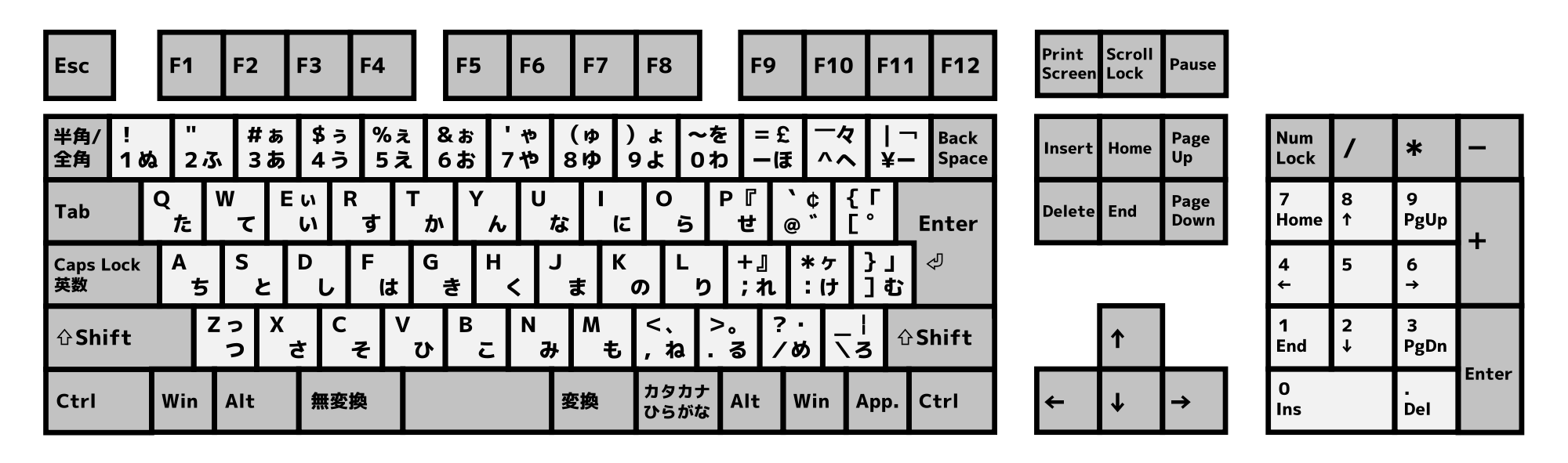
posted by mog86uk



