Warui kedo.... I know both 危険な ・ きけんな, and 危ない ・ あぶない mean dangerous... - Feed Post by contrechoc
Warui kedo....
I know both 危険な ・ きけんな, and 危ない ・ あぶない mean dangerous...
so, if both entries in the database having "dangerous" as translation come up in the group of 4 items, how to avoid making this "mistake" shown in the screenshot?
According to https://hinative.com/en-US/questions/151052, there is no difference between the two words in meaning.
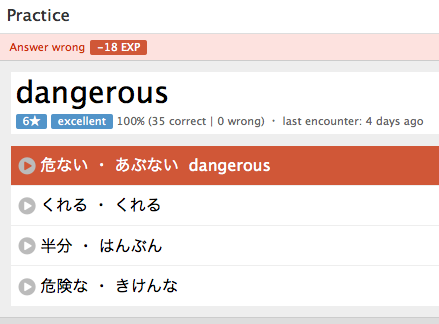
I know both 危険な ・ きけんな, and 危ない ・ あぶない mean dangerous...
so, if both entries in the database having "dangerous" as translation come up in the group of 4 items, how to avoid making this "mistake" shown in the screenshot?
According to https://hinative.com/en-US/questions/151052, there is no difference between the two words in meaning.
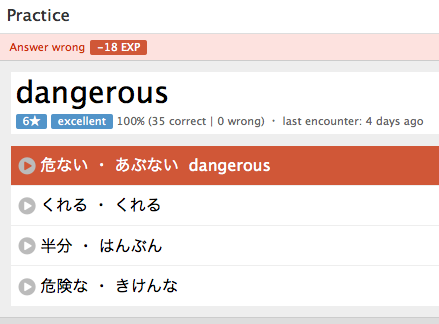
posted by contrechoc


