For a while its been like this on my iPhone when I try to use settings. I thought it was my… - Feed Post by arbalasquide
For a while its been like this on my iPhone when I try to use settings. I thought it was my internet being slow, but even after letting it load it still won't show the settings.
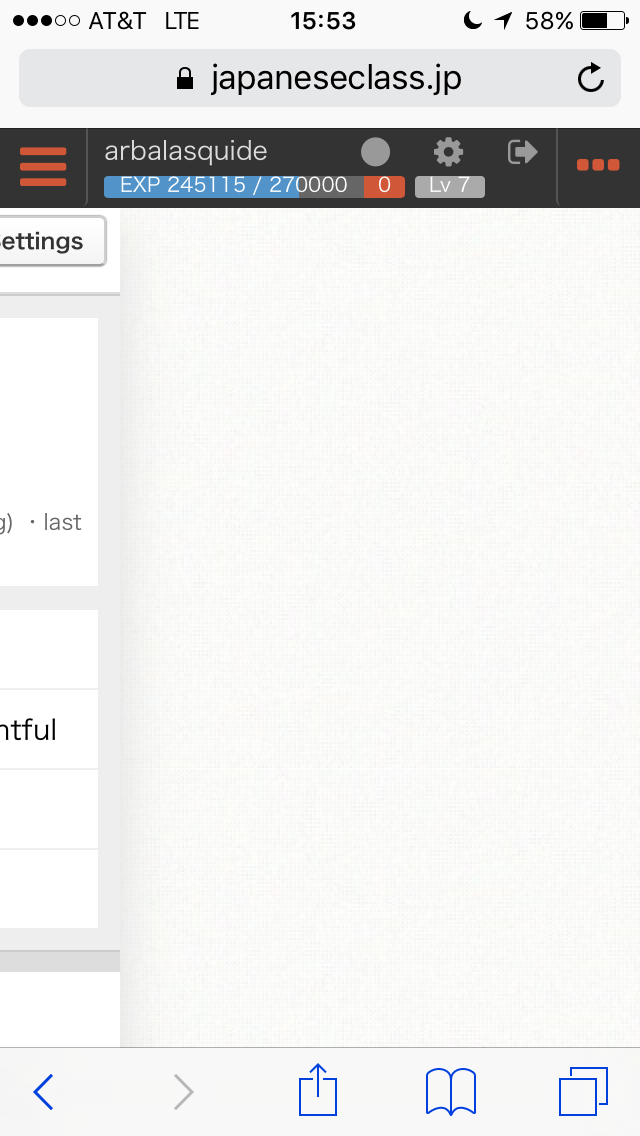
posted by arbalasquide



