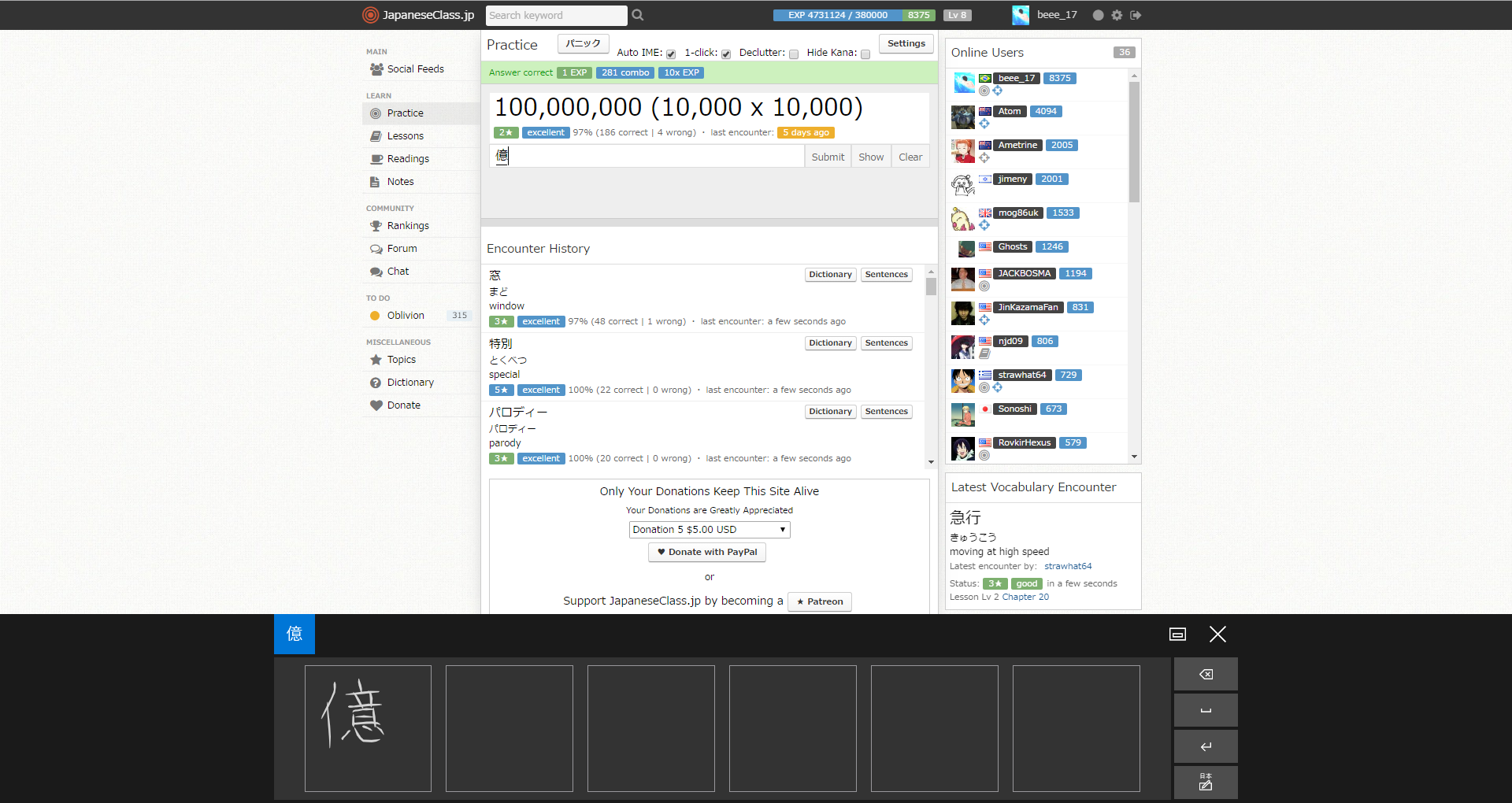Practice level: expert (I'm taking a beating btw) - Feed Post by beee_17
Comments 14
 Haha, nice! I haven't actually tested how well my typing mod works with drawing the kanji instead yet. I imagine it's a bit more tedious to confirm your answer after drawing all the symbols? The "1-click" option is probably a bit more risky too, as that way it confirms the answer if you click outside the text entry box (which is probably quite likely with drawing the kanji).
Haha, nice! I haven't actually tested how well my typing mod works with drawing the kanji instead yet. I imagine it's a bit more tedious to confirm your answer after drawing all the symbols? The "1-click" option is probably a bit more risky too, as that way it confirms the answer if you click outside the text entry box (which is probably quite likely with drawing the kanji).
^^;May 16, 2016 at 10:24am Honestly, the mod itself works quite nicely, the only tedious part is having to open the entry box everytime I want to write (also, I forgot to mention this before, the Auto IME is not working anymore...Windows 10 thing, maybe?).
Honestly, the mod itself works quite nicely, the only tedious part is having to open the entry box everytime I want to write (also, I forgot to mention this before, the Auto IME is not working anymore...Windows 10 thing, maybe?).
The problem lies with the handwriting recognition :p It appears that stroke order is extremely important for it to recognize the kanji, which is giving me a lot of trouble. Seems like its time to pick up my RTK againg...I have a lot of work to do x.xMay 16, 2016 at 10:56am Okay, just had a go. Wow, it's ridiculously hard drawing the kanji from memory instead of typing them. Calling it an expert practice level is an understatement! :P
Okay, just had a go. Wow, it's ridiculously hard drawing the kanji from memory instead of typing them. Calling it an expert practice level is an understatement! :P
The things I was concerned about turned out to not really be an issue at all. Seems like a much bigger annoyance is when you spend ages struggling to draw a load of complicated kanji for the answer, only to find out at the end that you never clicked inside the textbox in the first place, meaning you have to draw them all over again! Happened to me a couple of times already.. XDMay 16, 2016 at 11:02am Is expert level hard?May 16, 2016 at 11:13am
Is expert level hard?May 16, 2016 at 11:13am @beee, The Auto IME option is still working for me. I hadn't actually been using it recently as I've turned off "reverse vocabulary", because it's easier on my brain not constantly switching between kana and alphabet keyboard layouts. :P
@beee, The Auto IME option is still working for me. I hadn't actually been using it recently as I've turned off "reverse vocabulary", because it's easier on my brain not constantly switching between kana and alphabet keyboard layouts. :P
I tested it just now in the latest version of Chrome (v.50) on my Windows 10, with Google Japanese Input, and it's perfectly fine for me. The most likely cause is that the Chrome option flag required by it may have reverted back to being disabled?
chrome://flags/#enable-experimental-web-platform-features
Even if says it is still enabled, it might still be worth disabling then enabling it again and relaunching the browser, to refresh the setting in case it might not be saying the correct thing. ^^May 16, 2016 at 11:38am I meant writing those difficult kanji using the keyboard. Stroke order is really hard for me at least. I don't know about you guys since you both are experienced.May 16, 2016 at 11:47am
I meant writing those difficult kanji using the keyboard. Stroke order is really hard for me at least. I don't know about you guys since you both are experienced.May 16, 2016 at 11:47am @mog Yes, that happens to me all to the time! haha Also, I forgot about turning on the experimental features xP
@mog Yes, that happens to me all to the time! haha Also, I forgot about turning on the experimental features xP
@Ghosts At least for me, and it seems to be case for mog as well, typing the kanji instead of choosing an option, like the traditional practice, is a bit harder, but after a lot of practice, you'll know the kunyomi and onyomi by heart, so it gets easier. Now, drawing them, like I showed in the picture, is a whole different story. When I learned kanji, I focused just on the meanings, so reading is easy...getting stroke order right, all radicals right, etc. is very hard. That's why I'll have to study again. This time I'll do it properly, and not by half :PMay 17, 2016 at 4:47am Ok thank you for responding :]May 17, 2016 at 5:17am
Ok thank you for responding :]May 17, 2016 at 5:17am Glad to see you at it still beee ^_^May 18, 2016 at 5:17pm
Glad to see you at it still beee ^_^May 18, 2016 at 5:17pm @freaky Hey man! :D Haven't seen you in a long time! What've you been up to? :)May 19, 2016 at 11:33am
@freaky Hey man! :D Haven't seen you in a long time! What've you been up to? :)May 19, 2016 at 11:33am Nothing much, busy with school and work :P Still casually learning this crazy language.May 19, 2016 at 11:35am
Nothing much, busy with school and work :P Still casually learning this crazy language.May 19, 2016 at 11:35am I understand completely haha Somehow I still manage to take a few minutes to do my daily practice. 頑張ろう!May 19, 2016 at 12:03pm
I understand completely haha Somehow I still manage to take a few minutes to do my daily practice. 頑張ろう!May 19, 2016 at 12:03pm Hoping to pass the N3 this year :DMay 19, 2016 at 1:05pm
Hoping to pass the N3 this year :DMay 19, 2016 at 1:05pm I also think it's time for me to finally take one of the JLPT tests...although I really want to have N2, it may be too much...x.x End of the year, maybe? :D hahaMay 20, 2016 at 11:49am
I also think it's time for me to finally take one of the JLPT tests...although I really want to have N2, it may be too much...x.x End of the year, maybe? :D hahaMay 20, 2016 at 11:49am