The bug? is still there for me, this is how it looks like. All the options are unchecked and I… - Feed Post by strawhat64
The bug? is still there for me, this is how it looks like. All the options are unchecked and I cannot check them.
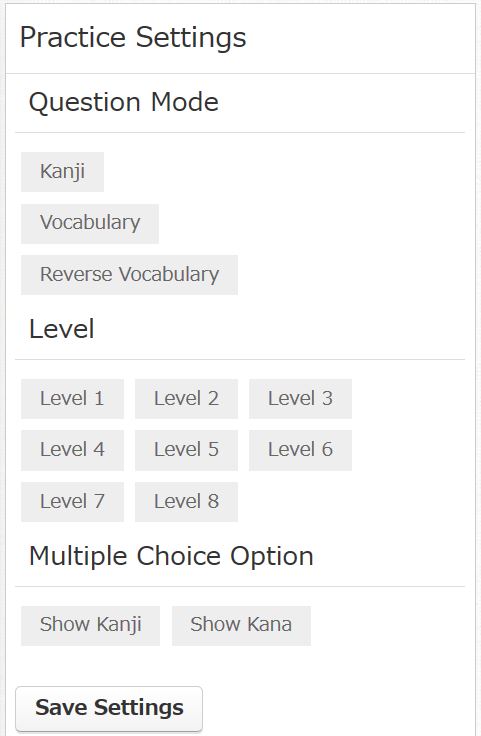
posted by strawhat64 November 16, 2016 at 6:01am
Comments 14
 Ok. It was still allowing me to check and uncheck the different options, with them all being checked when the page loads, like normal.
Ok. It was still allowing me to check and uncheck the different options, with them all being checked when the page loads, like normal.
However, I deleted my cache (well, hard reset the page pressing CTRL+F5) to make sure it wasn't due to non up-to-date files in my browser cache causing it to still be working for me...
Now what you've shown is happening the same for me too. All the options are greyed out and cannot be checked. Strange bug!
(But bugs like this get my hopes up as it usually means something interesting is going to happen on the site soon.) ;)November 16, 2016 at 7:16am Well, hopefully... also, I noticed that you can't add pics when you reply on a post, you can only add when you make a new post. I believe this should be fixed.November 16, 2016 at 7:36am
Well, hopefully... also, I noticed that you can't add pics when you reply on a post, you can only add when you make a new post. I believe this should be fixed.November 16, 2016 at 7:36am That would definitely be a nice feature addition, but it's not something that's broken.
That would definitely be a nice feature addition, but it's not something that's broken.
Another feature addition related to that I'd like to see: to be able to click on pictures to expand them when you are reading the post on a separate page. I can click your pic to see it full size when on the Social Feeds page, but if you go on the link to your post and try that...
http://japaneseclass.jp/feeds/comment/8993
But anyway, the broken thing needs fixing before hoping for new features.November 16, 2016 at 7:44am Oh, I know it wasn't broken, I just mentioned since it came to mind.November 16, 2016 at 7:46am
Oh, I know it wasn't broken, I just mentioned since it came to mind.November 16, 2016 at 7:46am The Practice settings problem is annoying, because I use the settings to cancel out annother issue with the random encounter formula.
The Practice settings problem is annoying, because I use the settings to cancel out annother issue with the random encounter formula.
For each of the "Question Modes" options you have checked, it splits the questions you encounter evenly between them. If you have all three modes checked, then there is a 1 in 3 chance for each mode.
1/3 chance of "kanji"; 1/3 chance of "vocabulary"; 1/3 chance of "reverse vocabulary".
Obviously, as there are two types of vocab questions but only one type of kanji, you end up encountering twice as many vocab compared with how many kanji questions you encounter. This means you end up with more kanji questions lingering in your Oblivion list, while you go through vocab questions at double the rate.
So I always uncheck one of the two vocab modes—usually Reverse Vocabulary, since it also run into less issues with my answer-by-typing mod this way. ^^;November 16, 2016 at 8:12am オーケー??しらませんよ!名古屋レストランで額です!
オーケー??しらませんよ!名古屋レストランで額です!
(^_^)November 16, 2016 at 8:13am Although, it might well be intentional that vocab questions appear in Practice twice as often as kanji. Maybe if they were even it wouldn't feel as fun, seeing kanji questions so frequently.November 16, 2016 at 8:14am
Although, it might well be intentional that vocab questions appear in Practice twice as often as kanji. Maybe if they were even it wouldn't feel as fun, seeing kanji questions so frequently.November 16, 2016 at 8:14am @pperlas, Is しらません a double negative? Does that mean you do understand? :PNovember 16, 2016 at 8:22am
@pperlas, Is しらません a double negative? Does that mean you do understand? :PNovember 16, 2016 at 8:22am really sorry for this problem. I just fixed this. >.<November 16, 2016 at 2:42pm
really sorry for this problem. I just fixed this. >.<November 16, 2016 at 2:42pm Thanks!November 16, 2016 at 8:23pm
Thanks!November 16, 2016 at 8:23pm The "Latest Vocabulary Encounter" feature on the Practice page still seems to be not working? At least not for me. Doesn't automatically dynamically update; only updates when you refresh the page.
The "Latest Vocabulary Encounter" feature on the Practice page still seems to be not working? At least not for me. Doesn't automatically dynamically update; only updates when you refresh the page.
(Not to be confused with the differently named, extremely similar feature "Latest Vocabulary Encounters", which is on the Social Feeds page. That one is working fine.)November 18, 2016 at 9:06am @mog86uk thank you very much for the report! I just fixed the problem. :)November 20, 2016 at 12:38am
@mog86uk thank you very much for the report! I just fixed the problem. :)November 20, 2016 at 12:38am @beeant, Nice. ^^
@beeant, Nice. ^^
I checked Practice and it wasn't working straight away. But after clearing my browser cache (or rather, pressing CTRL+F5 when on the Practice page) I can confirm it is now fixed and working fine.November 20, 2016 at 1:45am yes the browser caches the js files...November 20, 2016 at 9:02pm
yes the browser caches the js files...November 20, 2016 at 9:02pm
